Tuesday, 7 May 2013
Monday, 6 May 2013
In what ways does your media product use, develop or challenge forms and conventions of real media products? (Digipak)
I apologise for the delay in sound compared to visuals but I promise you dont miss anything from what I am saying, just "in comparison with....... real life media products"
Sunday, 5 May 2013
How did you use new media technology in the construction, research and planning, and evaluation stages?
My use of various technology was extremely important in the construction, research, and evaluation stages of my media products, and I have had to use a vast range of technology to make my products a success.
Apple iMacs:
 Throughout the year I have been using an Apple iMac for my coursework pieces, and have used this to enhance the creation of my products. I used the iMac for the construction stage, through the use of Final Cut Pro to help make my music video; the evaluation stage through 'Powerpoint' for my presentations, 'Photobooth' for the videos, and 'Final Cut pro' for the editing of various videos of my evaluation pieces. I have also made use of the iMacs for my research and planning towards my constructions, by researching things such as other digipaks, posters, or music videos for me to analyse.
Throughout the year I have been using an Apple iMac for my coursework pieces, and have used this to enhance the creation of my products. I used the iMac for the construction stage, through the use of Final Cut Pro to help make my music video; the evaluation stage through 'Powerpoint' for my presentations, 'Photobooth' for the videos, and 'Final Cut pro' for the editing of various videos of my evaluation pieces. I have also made use of the iMacs for my research and planning towards my constructions, by researching things such as other digipaks, posters, or music videos for me to analyse.
Thanks to my use of the iMac's in my work last year, I had a good understanding of its uses and worked with it very well. There were very few problems with it thanks to me saving my work onto a memory stick as well as the iMac, meaning nothing was lost.
Sony Bloggie
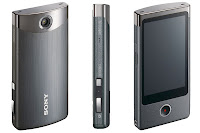 Just like last year, a Sony Bloggie was used for my coursework filming. As cameraman during my coursework piece, this piece of equipment was essential for me to understand and use effectively. Thankfully, I was also cameraman last year with the exact same camera, and so I knew how to function it properly. Unfortunately the only problem I came across was the distortion of some of the shots when zoomed in, however not many of my shots ended up requiring this camera function in the end so no blurriness was seen in my construction of the video piece.
Just like last year, a Sony Bloggie was used for my coursework filming. As cameraman during my coursework piece, this piece of equipment was essential for me to understand and use effectively. Thankfully, I was also cameraman last year with the exact same camera, and so I knew how to function it properly. Unfortunately the only problem I came across was the distortion of some of the shots when zoomed in, however not many of my shots ended up requiring this camera function in the end so no blurriness was seen in my construction of the video piece.
Final Cut Pro:
 Final Cut Pro was used predominantly in the construction stage of my music video, however it was also used in the evaluation stage. Its features of adding filters and colour correctors have been extremely important to help me successfully create my final video, so that clips flow smoothly from one to another using filters such as 'Fade in Fade out', and to also help my 'Dark vs. Light' notion being displayed through the use of colour corrector, to show some of my clips in the darker, faded light.
Final Cut Pro was used predominantly in the construction stage of my music video, however it was also used in the evaluation stage. Its features of adding filters and colour correctors have been extremely important to help me successfully create my final video, so that clips flow smoothly from one to another using filters such as 'Fade in Fade out', and to also help my 'Dark vs. Light' notion being displayed through the use of colour corrector, to show some of my clips in the darker, faded light.
Adobe Photoshop:
 Photoshop was vital for my construction of my poster and digipak panels as it allowed me to develop the pictures I had taken and enhance the overall look of my products. The Adobe Photoshop allowed me to edit things such as lighting and size of my photos, as well as add text and crop pictures onto each other and create background images. Photoshop was new to me this year and so I initially struggled to get the hang of it, and made a lot of mistakes in the run up to my drafts and eventual final products. My favourite part of Photoshop was the 'magnetic tool' which allowed me to crop around an image and cut it out from the picture or move the cropped image from one photo to another. I used this when creating my poster in order to add the image of the artist with the background image of the piano.
Photoshop was vital for my construction of my poster and digipak panels as it allowed me to develop the pictures I had taken and enhance the overall look of my products. The Adobe Photoshop allowed me to edit things such as lighting and size of my photos, as well as add text and crop pictures onto each other and create background images. Photoshop was new to me this year and so I initially struggled to get the hang of it, and made a lot of mistakes in the run up to my drafts and eventual final products. My favourite part of Photoshop was the 'magnetic tool' which allowed me to crop around an image and cut it out from the picture or move the cropped image from one photo to another. I used this when creating my poster in order to add the image of the artist with the background image of the piano.

Powerpoint and Prezi
 These were used through many of my blog works, and the research and evaluation parts. They allowed me to showcase my work on my blog through different forms of media than the standard blog post, and have hopefully made my blog more exciting for you to read?!
These were used through many of my blog works, and the research and evaluation parts. They allowed me to showcase my work on my blog through different forms of media than the standard blog post, and have hopefully made my blog more exciting for you to read?!
Nikon SLR 500:
 I used this piece of technology for the pictures of my poster and digipak, as the enhanced picture quality helped me to develop a greater photo type and a better quality of product.
I used this piece of technology for the pictures of my poster and digipak, as the enhanced picture quality helped me to develop a greater photo type and a better quality of product.
Apple iMacs:
 Throughout the year I have been using an Apple iMac for my coursework pieces, and have used this to enhance the creation of my products. I used the iMac for the construction stage, through the use of Final Cut Pro to help make my music video; the evaluation stage through 'Powerpoint' for my presentations, 'Photobooth' for the videos, and 'Final Cut pro' for the editing of various videos of my evaluation pieces. I have also made use of the iMacs for my research and planning towards my constructions, by researching things such as other digipaks, posters, or music videos for me to analyse.
Throughout the year I have been using an Apple iMac for my coursework pieces, and have used this to enhance the creation of my products. I used the iMac for the construction stage, through the use of Final Cut Pro to help make my music video; the evaluation stage through 'Powerpoint' for my presentations, 'Photobooth' for the videos, and 'Final Cut pro' for the editing of various videos of my evaluation pieces. I have also made use of the iMacs for my research and planning towards my constructions, by researching things such as other digipaks, posters, or music videos for me to analyse.Thanks to my use of the iMac's in my work last year, I had a good understanding of its uses and worked with it very well. There were very few problems with it thanks to me saving my work onto a memory stick as well as the iMac, meaning nothing was lost.
Sony Bloggie
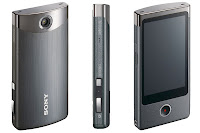 Just like last year, a Sony Bloggie was used for my coursework filming. As cameraman during my coursework piece, this piece of equipment was essential for me to understand and use effectively. Thankfully, I was also cameraman last year with the exact same camera, and so I knew how to function it properly. Unfortunately the only problem I came across was the distortion of some of the shots when zoomed in, however not many of my shots ended up requiring this camera function in the end so no blurriness was seen in my construction of the video piece.
Just like last year, a Sony Bloggie was used for my coursework filming. As cameraman during my coursework piece, this piece of equipment was essential for me to understand and use effectively. Thankfully, I was also cameraman last year with the exact same camera, and so I knew how to function it properly. Unfortunately the only problem I came across was the distortion of some of the shots when zoomed in, however not many of my shots ended up requiring this camera function in the end so no blurriness was seen in my construction of the video piece.Final Cut Pro:
 Final Cut Pro was used predominantly in the construction stage of my music video, however it was also used in the evaluation stage. Its features of adding filters and colour correctors have been extremely important to help me successfully create my final video, so that clips flow smoothly from one to another using filters such as 'Fade in Fade out', and to also help my 'Dark vs. Light' notion being displayed through the use of colour corrector, to show some of my clips in the darker, faded light.
Final Cut Pro was used predominantly in the construction stage of my music video, however it was also used in the evaluation stage. Its features of adding filters and colour correctors have been extremely important to help me successfully create my final video, so that clips flow smoothly from one to another using filters such as 'Fade in Fade out', and to also help my 'Dark vs. Light' notion being displayed through the use of colour corrector, to show some of my clips in the darker, faded light.Adobe Photoshop:
 Photoshop was vital for my construction of my poster and digipak panels as it allowed me to develop the pictures I had taken and enhance the overall look of my products. The Adobe Photoshop allowed me to edit things such as lighting and size of my photos, as well as add text and crop pictures onto each other and create background images. Photoshop was new to me this year and so I initially struggled to get the hang of it, and made a lot of mistakes in the run up to my drafts and eventual final products. My favourite part of Photoshop was the 'magnetic tool' which allowed me to crop around an image and cut it out from the picture or move the cropped image from one photo to another. I used this when creating my poster in order to add the image of the artist with the background image of the piano.
Photoshop was vital for my construction of my poster and digipak panels as it allowed me to develop the pictures I had taken and enhance the overall look of my products. The Adobe Photoshop allowed me to edit things such as lighting and size of my photos, as well as add text and crop pictures onto each other and create background images. Photoshop was new to me this year and so I initially struggled to get the hang of it, and made a lot of mistakes in the run up to my drafts and eventual final products. My favourite part of Photoshop was the 'magnetic tool' which allowed me to crop around an image and cut it out from the picture or move the cropped image from one photo to another. I used this when creating my poster in order to add the image of the artist with the background image of the piano.Powerpoint and Prezi
 These were used through many of my blog works, and the research and evaluation parts. They allowed me to showcase my work on my blog through different forms of media than the standard blog post, and have hopefully made my blog more exciting for you to read?!
These were used through many of my blog works, and the research and evaluation parts. They allowed me to showcase my work on my blog through different forms of media than the standard blog post, and have hopefully made my blog more exciting for you to read?!Nikon SLR 500:
 I used this piece of technology for the pictures of my poster and digipak, as the enhanced picture quality helped me to develop a greater photo type and a better quality of product.
I used this piece of technology for the pictures of my poster and digipak, as the enhanced picture quality helped me to develop a greater photo type and a better quality of product.Saturday, 4 May 2013
Wednesday, 1 May 2013
Subscribe to:
Posts (Atom)